App Smashing
|
App Smashing is the process of using multiple apps to create projects or complete tasks. App Smashing can provide your students with creative and inspired ways to showcase their learning and allow you to assess their understanding and skills. By introducing your students to a core of key apps, giving them the parameters of the project, and supporting them as they learn and create, you will very quickly be facilitating App Smashing in your classroom.
|
|
The term App Smash was coined by Greg Kulowiec (@gregkulowiec on Twitter), who shares much of his work and thinking on his website.
It is such a hot topic in education that App Smashing even has its own Hashtag – #AppSmash. |
Reasons to App Smash
|
EdTechTeacher director and co-founder, Tom Daccord, states that one critical iPad mistake to avoid is focusing on content apps. At an ISTE 2014 session, he said: "iPads aren't simply a vehicle to deliver apps. They are mobile and portable devices that enable students and teachers to create digital media. Educators will see more success if they focus on what students can create using iPads and if they keep an open mind and look past subject-specific apps and integrate other apps with potential."
|
|
Richard Wells, on his site Eduwells, gives a list of six reasons to app smash. I have adapted his list and added two additional reasons to make the "Top 8 Reasons to App Smash!"
|
Key Rules for Successful App Smashing
- The Camera Roll and other Albums in the Photos app act as the conduit to bring the resources for the project in and out of the various apps being used. Note: With some apps you can use Dropbox and/or Google Drive, but these apps are often not accessible from free apps.
- Keep a list of apps capable of smashing content and give students opportunities to learn the features of the apps on your list so they will be comfortable using them for app smashing.
- After students have enough experience with the apps on your list, leave the app choices to your students as much as possible.
Project Examples
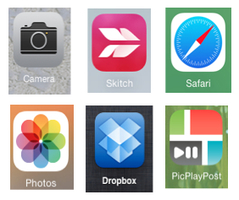
Social Studies Persuasive Report - Bombing of Hiroshima and Nagasaki
Apps used:
Camera - Record student reading/presenting report
Photos - store video of student sharing report
Safari - image search for photos
Skitch - annotate photos
PicPlayPost - create collage of photos and video
Dropbox - host final project for easy sharing online
Apps used:
Camera - Record student reading/presenting report
Photos - store video of student sharing report
Safari - image search for photos
Skitch - annotate photos
PicPlayPost - create collage of photos and video
Dropbox - host final project for easy sharing online

Science Project "Report" - Growing Radishes
Apps used:
Camera - take photos of the radishes over time
Photos - conduit for project components
Skitch - annotate photos
Doceri - stitch photos together and add voice
Dropbox - host final project for easy sharing online
Apps used:
Camera - take photos of the radishes over time
Photos - conduit for project components
Skitch - annotate photos
Doceri - stitch photos together and add voice
Dropbox - host final project for easy sharing online
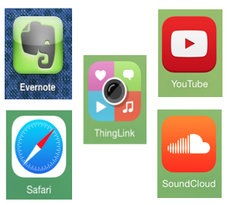
Social Studies Research Project - Amelia Earhart
Apps used:
Safari - image search for photos
YouTube - locate videos about Amelia Earhart
Evernote - write report
SoundCloud - make audio recording of report
ThingLink - assemble project components
Apps used:
Safari - image search for photos
YouTube - locate videos about Amelia Earhart
Evernote - write report
SoundCloud - make audio recording of report
ThingLink - assemble project components
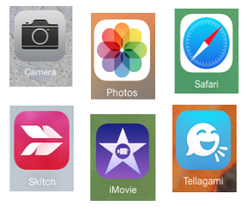
Public Service Announcement - Air Pollution
Apps used:
Camera - take photo of lake and clouds
Safari - image search for title photo
Photos - conduit for project components
Skitch - annotating photos for title, information & credits
Tellagami - create the video portion
iMovie - assemble project components
Note: Finished project is hosted on YouTube
Apps used:
Camera - take photo of lake and clouds
Safari - image search for title photo
Photos - conduit for project components
Skitch - annotating photos for title, information & credits
Tellagami - create the video portion
iMovie - assemble project components
Note: Finished project is hosted on YouTube
Additional Resources for App Smashing
Free ebook, "The Definitive App Smashers Guide" by Miguel Guhlin. It is available as an epub and a PDF.
Additional Project Ideas
ThingLink Projects
Used Safari, Photos, Camera, Dropbox, SoundCloud and more to locate, create and/or store artifacts for hotspots. Used ThingLink to add hotspots.
Augmented Reality and Writing - Karen Bosch
Used Chromville, Photos and Write About This. Captured Augmented Reality creature with screenshot in Chromville. Wrote story and recorded audio in Write About This.
Zig Zagging App Smashing Ideas for Early Elementary
Numerous projects complete with examples of actual student work.
Digital Storytelling - Nikolaos Chatzopoulous
Used Tellagami, 30 Hands, PhotoSpeak, Photos and iMovie. Created artifacts with Tellagami, 30 Hands and PhotoSpeak, then imported them into iMovie and added additional narration and music.
Video Cards - Sylvia Duckworth
Used Haiku Deck, Photos and iMovie. Took screenshots of Haiku Deck slides, then imported them into iMovie and added voice and music.
Used Safari, Photos, Camera, Dropbox, SoundCloud and more to locate, create and/or store artifacts for hotspots. Used ThingLink to add hotspots.
Augmented Reality and Writing - Karen Bosch
Used Chromville, Photos and Write About This. Captured Augmented Reality creature with screenshot in Chromville. Wrote story and recorded audio in Write About This.
Zig Zagging App Smashing Ideas for Early Elementary
Numerous projects complete with examples of actual student work.
Digital Storytelling - Nikolaos Chatzopoulous
Used Tellagami, 30 Hands, PhotoSpeak, Photos and iMovie. Created artifacts with Tellagami, 30 Hands and PhotoSpeak, then imported them into iMovie and added additional narration and music.
Video Cards - Sylvia Duckworth
Used Haiku Deck, Photos and iMovie. Took screenshots of Haiku Deck slides, then imported them into iMovie and added voice and music.
Download my "App Smashing Projects" iBook!
Use the link below to download a copy of my iBook.
http://bit.ly/appsmashing-ibook
Note: The book will only open in iBooks.
http://bit.ly/appsmashing-ibook
Note: The book will only open in iBooks.
Resources for "iPad Photos & Camera" BINGO
Link to BINGO Card
Resources that Explain HDR
Camera & Photos Apps Task Card
How to Use the New Camera & Photos Features in iOS 8
Resources that Explain HDR
- What is HDR and When Should I Use It?
- When You Should Use the iPhone's HDR Camera and When You Shouldn't
Camera & Photos Apps Task Card
How to Use the New Camera & Photos Features in iOS 8




